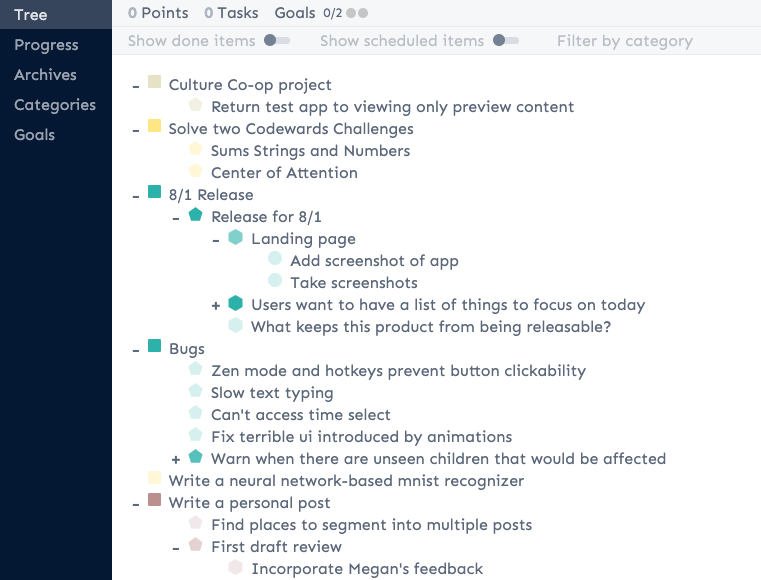Features
- Color-Coded
- Tree structure
- Focus Deeply
- Progress
- Schedule Tasks
- Filters
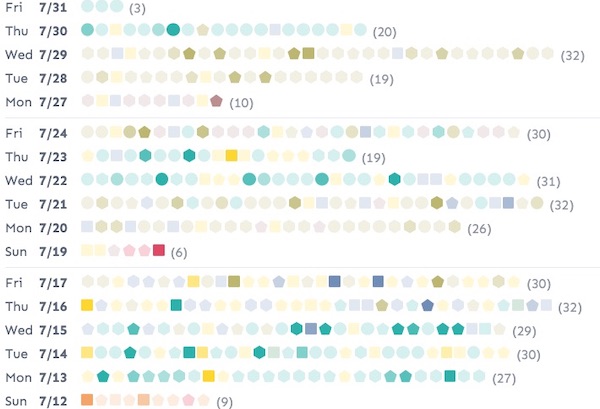
Color code items into categories. Visually survey your progress.
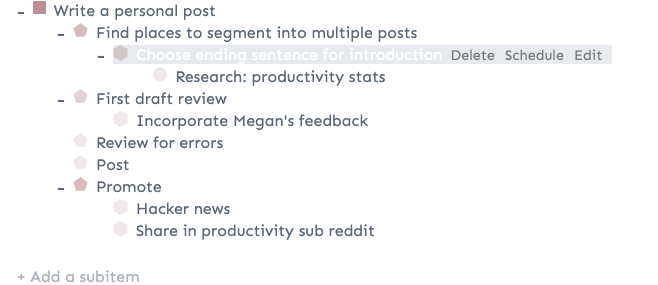
Break big tasks and projects down to bite-sized chunks. Nest lists to an infinite depth.
This ability opens up a world of possibilities. You might choose to add high-level tasks for all of your 10-years goals and break them down into 1
This is about timing yourself
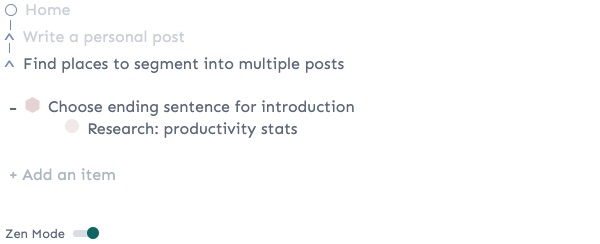
Drill down into whatever area of your project you are working on now. Turn off extraneous clutter with Zen Mode.
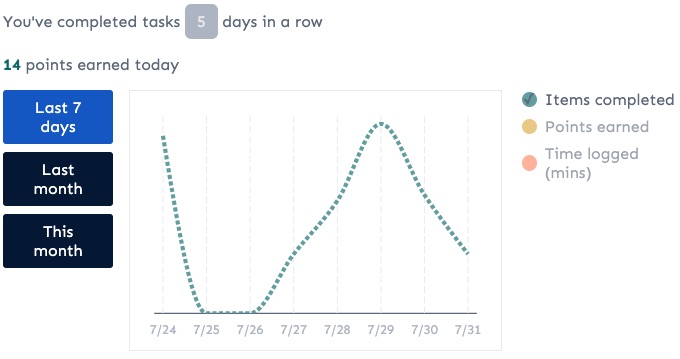
What cannot be measured cannot be improved. Get feedback on what you've done well and what could be done better.
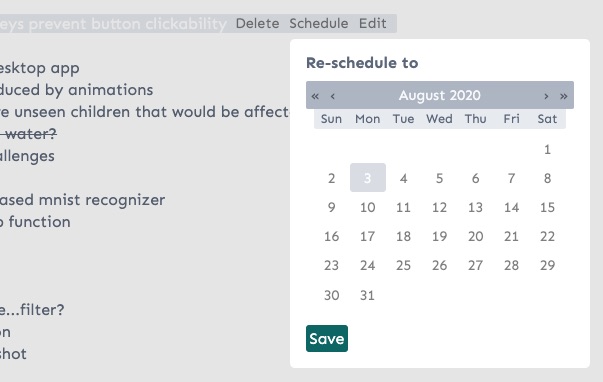
Have a task that you can't act on today? Schedule it for a date in the future.
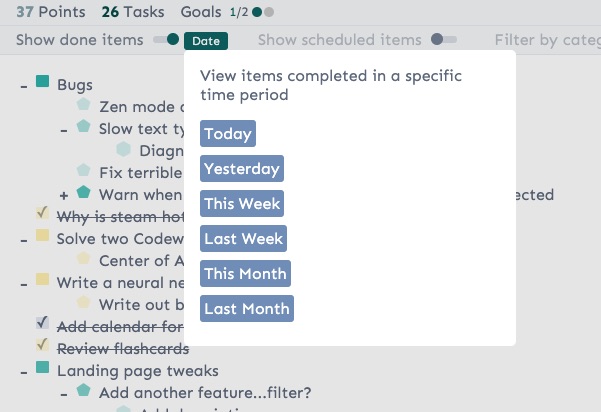
View only the tasks that are relevant. Filter down to the big tasks for today, review what you completed last week, or preview what's coming up next week.
Other Features
No Internet Required
Use the app without an internet connection. All of your data is stored locally, not in the cloud.
Daily Goals
Set highly granular goals by setting the time of day tracked, filter by category or task type, and apply the goal to certain days of the week (if you want a daily goal for just the weekdays for example).